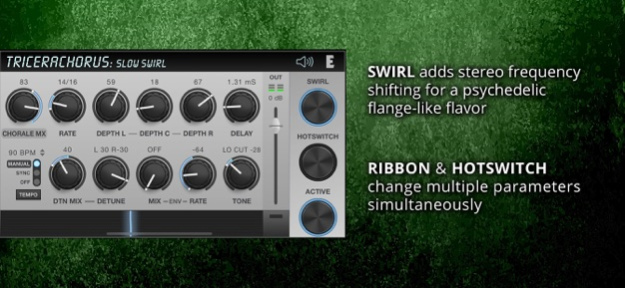TriceraChorus 1.0.18
Continue to app
Paid Version
Publisher Description
TriceraChorus is inspired by the classic tri-choruses and stompbox choruses of the 1970s and early 1980s. It pairs rich BBD style tri-chorusing with another classic effect of the 1980s: Eventide micro-pitch detuning. This effect can be used to thicken the sound, to add static chorusing, and to spread the stereo field by detuning the left and right signals in opposite directions. Combine these tools to create syrupy, smooth, and deep modulations on anything from flat synths and strings, to dry vocals, guitars, and more. The TriceraChorus effect was designed to inspire experimentation with a UI optimized for live performance. Whether on your iPad or iPhone, TriceraChorus will expand your sonic pallet.
TriceraChorus has three chorus voices: Left, Center, and Right. A three-phase LFO modulates the delay times for these voices. The combination of the three modulated delays creates rich chorus sounds that are reminiscent of gear from the 70s and 80s. For a classic chorus stompbox sound, set TriceraChorus to “Chorus" mode. If you need something with more complexity and depth, “Chorale” produces lush, swirling choruses inspired by classic rackmount tri-chorus units. For a more psychedelic aesthetic try out “Swirl."
Use RIBBON to play or automate sweeps between different settings. Wielding this intuitive performance macro can be great for intensifying the depth of flange-like settings, changing the rate of modulation for transitional effects, or simply controlling the Mix parameters for momentary performance flourishes. For added live benefit, jump immediately from one setting to another using HOTSWITCH. RIBBON and HOTSWITCH settings are saved per-preset providing great flexibility in exploring the range of possibilities with TriceraChorus.
Features
- Three voice, Bucket Brigade style stereo Tri-chorus.
- CHORUS Mode evokes the chorusing effect created by classic chorus stompboxes.
- CHORALE Mode produces lush, swirling choruses inspired by classic rackmount tri-chorus units.
- DEPTH controls the amount of modulation applied to the 3 voices from the LFO.
- DETUNE the left and right channels simultaneously by +/- 40 cents.
- DELAY sets the amount of delay for the chorusing effect; use it to thicken your signal, create a flange, or slap-back sound.
- SWIRL adds stereo frequency shifting for a psychedelic flange-like flavor.
- TONE for shaping the high and low end of your signal. Remove muddy low frequencies or roll of high frequencies for a darker sound.
- RIBBON lets you sweep the effect between two different settings.
- Available as an Audio Units AUv3 plug-in and Standalone App.
Mar 6, 2024
Version 1.0.18
- Fixes a bug where Touch and Latch automation were not correctly written in Logic Pro for iPad.
- Fixes a bug where the Standalone background image would not render correctly on some iOS devices.
- Adds a MIDI Mute description to the help screen.
- Removes Inter-App Audio support, as it has been deprecated by Apple. Audio Unit v3 can be used instead.
- Other internal bug fixes and improvements.
About TriceraChorus
TriceraChorus is a paid app for iOS published in the Audio File Players list of apps, part of Audio & Multimedia.
The company that develops TriceraChorus is Eventide. The latest version released by its developer is 1.0.18.
To install TriceraChorus on your iOS device, just click the green Continue To App button above to start the installation process. The app is listed on our website since 2024-03-06 and was downloaded 3 times. We have already checked if the download link is safe, however for your own protection we recommend that you scan the downloaded app with your antivirus. Your antivirus may detect the TriceraChorus as malware if the download link is broken.
How to install TriceraChorus on your iOS device:
- Click on the Continue To App button on our website. This will redirect you to the App Store.
- Once the TriceraChorus is shown in the iTunes listing of your iOS device, you can start its download and installation. Tap on the GET button to the right of the app to start downloading it.
- If you are not logged-in the iOS appstore app, you'll be prompted for your your Apple ID and/or password.
- After TriceraChorus is downloaded, you'll see an INSTALL button to the right. Tap on it to start the actual installation of the iOS app.
- Once installation is finished you can tap on the OPEN button to start it. Its icon will also be added to your device home screen.